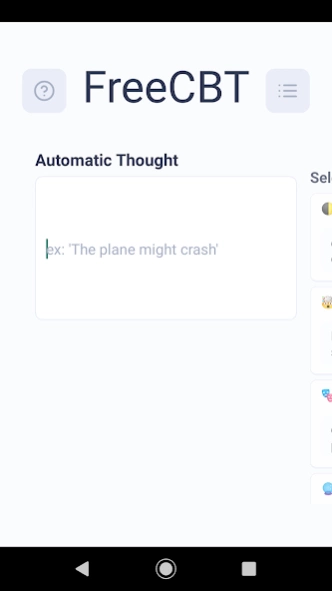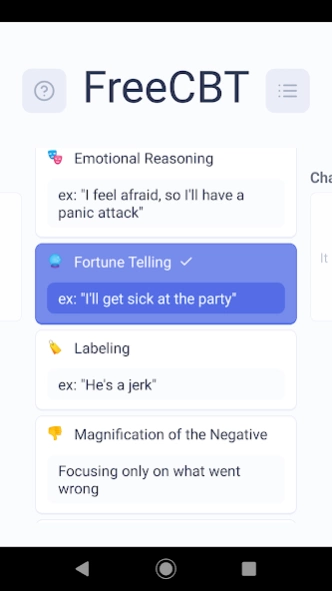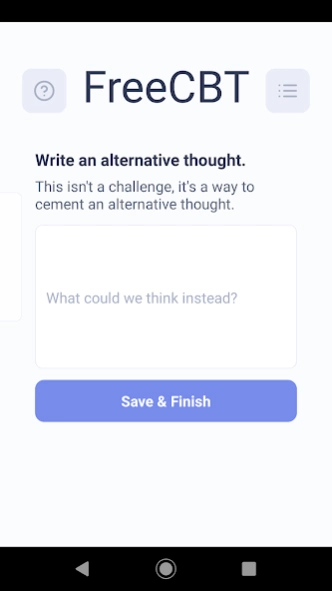FreeCBT 2.3.2
Continue to app
Free Version
Publisher Description
FreeCBT - FreeCBT - Cognitive Behavioral Therapy
FreeCBT is an open source thought diary for Cognitive Behavioral Therapy (CBT).
Cognitive Behavioral Therapy (CBT) is the "gold standard" of psychotherapy and is widely considered to be one of the most effective, evidence backed treatments for depression, anxiety, and panic. If you go into just about any therapist or psychiatrist, CBT will likely be one of the first treatments they try.
FreeCBT is a companion and self-help app for one of the most common formats of CBT. You may have heard it called "the three column technique" or "catch it, check it, change it." Your brain is really good at making you feel exactly what you're thinking. Often, we find ourselves thinking "automatic negative thoughts" that lead us to fume on something that may not be true. That can cause us to feel depressed or anxious.
CBT helps you record "automatic thoughts," challenge them with cognitive distortions and then train your brain with an alternative thought. If you do it enough, you can change your thoughts, your moods and your behavior.
FreeCBT, a fork of Quirk, is open source under the GPL. You can find the code on Github at: https://github.com/erosson/freecbt
About FreeCBT
FreeCBT is a free app for Android published in the Health & Nutrition list of apps, part of Home & Hobby.
The company that develops FreeCBT is Evan Rosson. The latest version released by its developer is 2.3.2.
To install FreeCBT on your Android device, just click the green Continue To App button above to start the installation process. The app is listed on our website since 2023-08-29 and was downloaded 0 times. We have already checked if the download link is safe, however for your own protection we recommend that you scan the downloaded app with your antivirus. Your antivirus may detect the FreeCBT as malware as malware if the download link to org.erosson.freecbt is broken.
How to install FreeCBT on your Android device:
- Click on the Continue To App button on our website. This will redirect you to Google Play.
- Once the FreeCBT is shown in the Google Play listing of your Android device, you can start its download and installation. Tap on the Install button located below the search bar and to the right of the app icon.
- A pop-up window with the permissions required by FreeCBT will be shown. Click on Accept to continue the process.
- FreeCBT will be downloaded onto your device, displaying a progress. Once the download completes, the installation will start and you'll get a notification after the installation is finished.